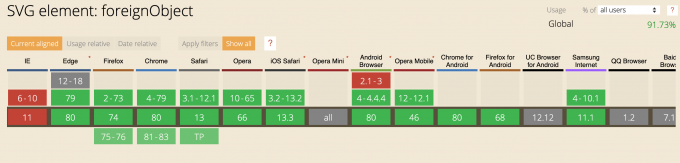svg预定义标签
矩形
1
2
3
| <svg xmlns="http://www.w3.org/2000/svg" version="1.1">
<rect x="50" y="20" rx="20" ry="20" width="100" height="100" style="fill:red;stroke:black;stroke-width:5;opacity:0.5" />
</svg>
|
圆形
1
2
3
| <svg xmlns="http://www.w3.org/2000/svg" version="1.1">
<circle cx="100" cy="50" r="40" stroke="black" stroke-width="2" fill="red" />
</svg>
|
椭圆
1
2
3
4
5
| <svg xmlns="http://www.w3.org/2000/svg" version="1.1">
<ellipse cx="240" cy="100" rx="220" ry="30" style="fill:purple" />
<ellipse cx="220" cy="70" rx="190" ry="20" style="fill:lime" />
<ellipse cx="210" cy="45" rx="170" ry="15" style="fill:yellow" />
</svg>
|
线
1
2
3
| <svg xmlns="http://www.w3.org/2000/svg" version="1.1">
<line x1="50" y1="0" x2="150" y2="60" style="stroke:rgb(255,0,0);stroke-width:2" />
</svg>
|
折线
1
2
3
| <svg xmlns="http://www.w3.org/2000/svg" version="1.1">
<polyline points="0,40 40,40 40,80 80,80 80,120 120,120 120,160" style="fill:white;stroke:red;stroke-width:4" />
</svg>
|
多边形
1
2
3
4
| <svg height="210" width="500">
<polygon points="200,10 250,190 160,210"
style="fill:lime;stroke:purple;stroke-width:1"/>
</svg>
|
1
2
3
| <svg height="250" width="500">
<polygon points="220,10 300,210 170,250 123,234" style="fill:lime;stroke:purple;stroke-width:1" />
</svg>
|
1
2
3
4
| <svg height="210" width="500">
<polygon points="100,10 40,198 190,78 10,78 160,198"
style="fill:lime;stroke:purple;stroke-width:5;fill-rule:evenodd;" />
</svg>
|
路径
1
2
3
| <svg xmlns="http://www.w3.org/2000/svg" version="1.1">
<path d="M150 0 L75 200 L225 200 Z" />
</svg>
|
d3 如何展示icon标签
svg foreignObject
1
2
3
4
5
6
7
8
9
10
11
12
13
14
15
16
| his.chart = d3.select("#app-div");//container in html file
this.chart.selectAll(".font-icon")
.data(this.dataset)// data for graph plotting
.enter().append('foreignObject')
.append('xhtml:span')
.attr('class', 'font-icon)
.style("background-color", "#EA700D")
.style("border-radius", "5px")
.style("padding", "2px")
.style("color", "#ffffff")
.style("font-size", "20px")
.style("width", "20px")
.style("height", "21px")
.style("display", "block")
.attr("width", 30)
.attr("height", 30)
|
- foreignObject 不可缺
- xhtml: 不可缺,不然显示不出来
- style - width| height ,调整显示的
- 存在兼容问题,firefox,chrome 显示OK,safari显示异常
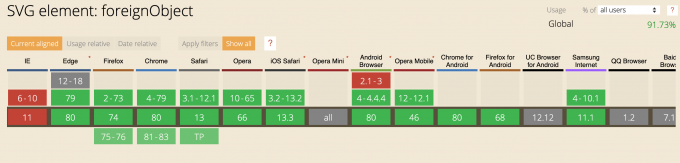
path形式 – 不存在兼容问题
1
2
3
4
5
6
7
| this.chart.selectAll(".icon")
.data(this.dataset)// data for graph plotting
.enter().append("svg:path").attr("d", "M150 0 L75 200 L225 200 Z")
.attr("width", 16)
.attr("height", 16)
.attr("class", "dot")
.style("stroke", "red")
|
url形式
1
2
3
4
5
6
7
| this.chart.selectAll(".icon")
.data(this.dataset)// data for graph plotting
.enter().append("image").attr("xlink:href", "https://github.com/favicon.ico")
.attr("width", 16)
.attr("height", 16)
.attr("class", "dot")
.style("stroke", "red")
|
参考
svg菜鸟教程
d3 svg
本文作者:前端analysis
版权声明: 本文章除特别声明外,均采用 CC BY-NC-SA 4.0 许可协议。转载请注明出处!
若你觉得我的文章对你有帮助,欢迎点击上方按钮对我打赏