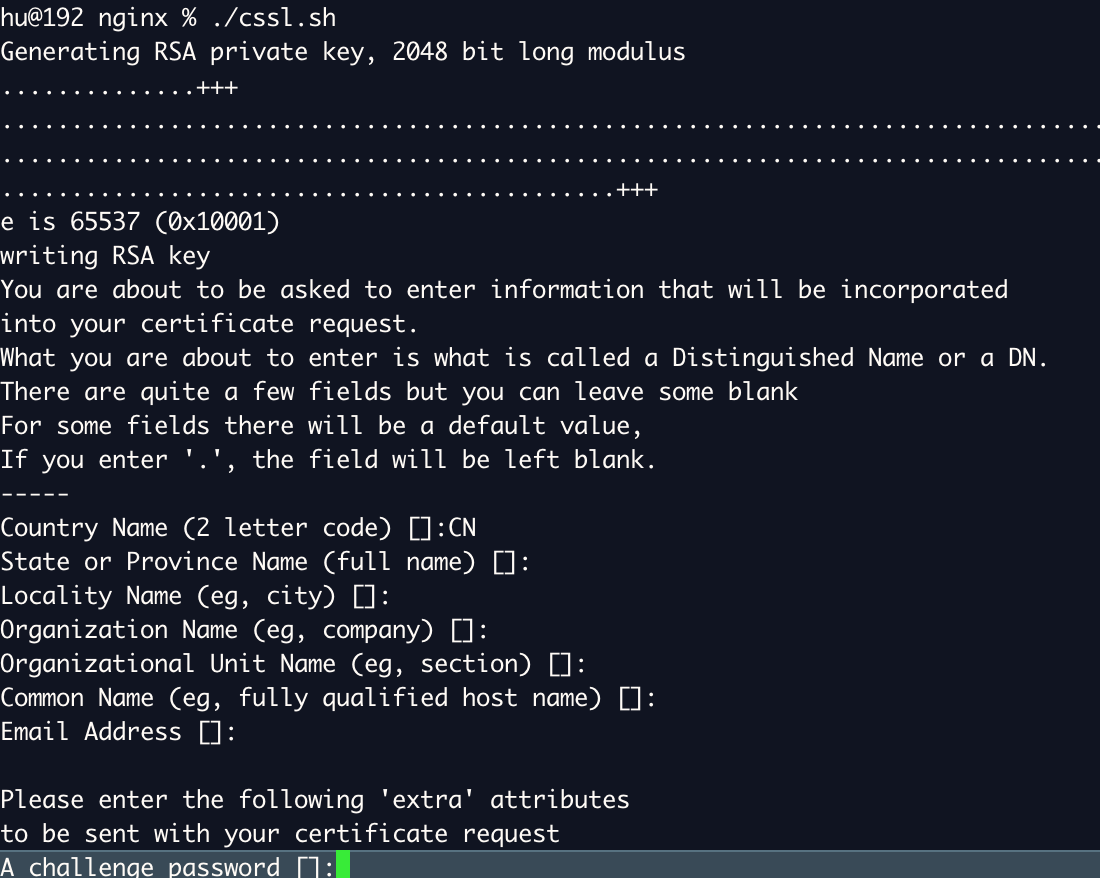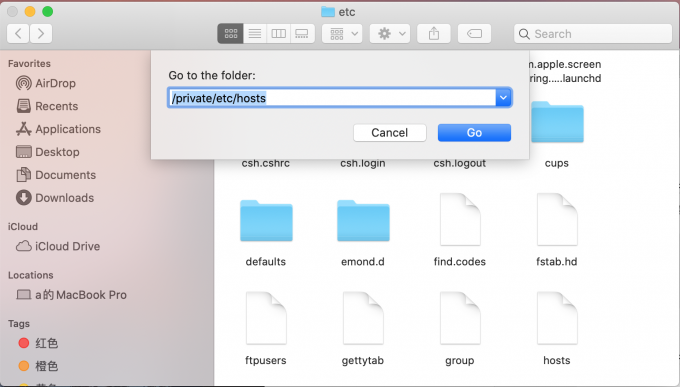本地nginx 配置https访问产线api
安装nginx
1
2
| $ brew search nginx
$ brew install nginx
|
自签证书
1
2
3
4
5
6
7
8
9
10
11
| # 其中,证书,不设置任何密码,便于nginx使用
openssl genrsa -des3 -passout pass:x -out http-ssl.pass.key 2048
openssl rsa -passin pass:x -in http-ssl.pass.key -out http-ssl.key
rm http-ssl.pass.key
openssl req -new -key http-ssl.key -out http-ssl.csr
openssl x509 -req -days 365 -in http-ssl.csr -signkey http-ssl.key -out http-ssl.crt
|
- 推荐命令写入sh脚本
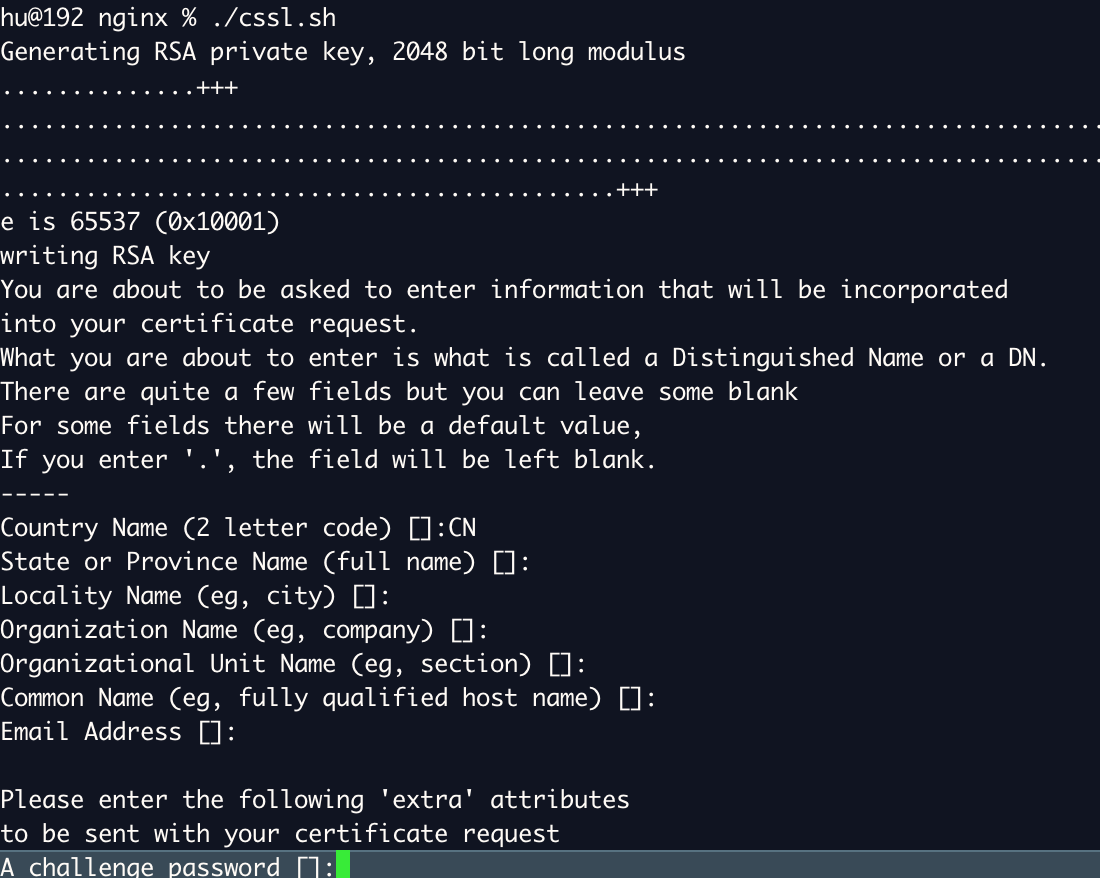
本地host配置
nginx.conf配置
1
2
3
4
5
6
7
8
9
10
11
12
13
14
15
16
17
18
19
20
21
22
23
24
25
26
27
28
29
| server {
listen 443 ssl;
server_name *.test.com api.test.com localhost;
client_body_buffer_size 4k;
client_max_body_size 4M;
client_header_buffer_size 1k;
large_client_header_buffers 4 1k;
ssl_certificate ./ssl/http-ssl.crt;
ssl_certificate_key ./ssl/http-ssl.key;
ssl_session_timeout 5m;
ssl_protocols SSLv2 SSLv3 TLSv1;
ssl_ciphers HIGH:!aNULL:!MD5;
ssl_prefer_server_ciphers on;
location / {
root /usr/share/nginx/html;
index index.html index.htm;
proxy_set_header Host $host;
proxy_set_header X-Real-IP $remote_addr;
proxy_set_header X-Forwarded-For $proxy_add_x_forwarded_for;
proxy_pass http://127.0.0.1:8090;
}
error_page 500 502 503 504 /50x.html;
location = /50x.html {
root /usr/share/nginx/html;
}
}
|
启动nginx
docker nginx配置
自签证书
本地host修改
nginx安装
nginx 配置
nginx 启动
1
2
3
4
5
6
7
8
9
10
11
| $ docker run \
--name my-nginx \
--rm \
-d -p 8090:80 \
-v $PWD/html:/usr/share/nginx/html \
-v $PWD/ssl:/etc/nginx/ssl \
-v $PWD/nginx.conf:/etc/nginx/nginx.conf:ro \
-v $PWD/conf.d:/etc/nginx/conf.d \
-v $PWD/logs:/var/log/nginx \
nginx
|
- 可以将上述命令放入sh脚本中
#!/bin/bash
docker stop my-nginx
…..
本文作者:前端analysis
版权声明: 本文章除特别声明外,均采用 CC BY-NC-SA 4.0 许可协议。转载请注明出处!
若你觉得我的文章对你有帮助,欢迎点击上方按钮对我打赏