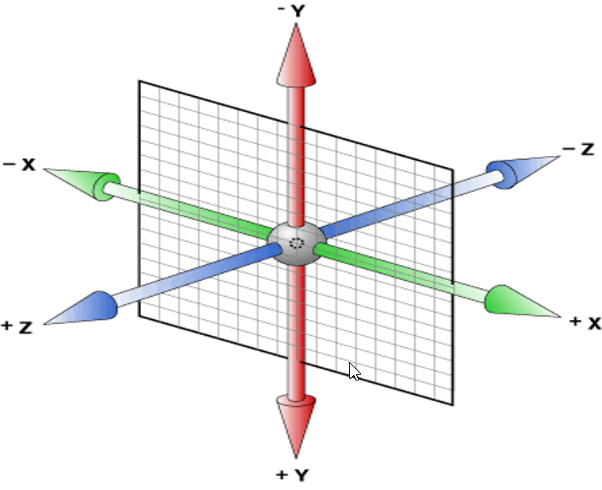介绍
canvas vs svg
- canvas 适用于动态创建的位图,缩放失真。
- svg 适用于静态描述的矢量图,缩放不失真。
- canvas 基于”状态”绘制图形,譬如,strokeStyle、fillStyle、lineWidth等
- svg基于dom,可以直接在html中展示
绘图四步骤
- 定义canvas,设置width,height属性,设置变形等特效
- 获取canvas 2D context,绘制图形
- 添加动画
- 添加交互
canvas w3c坐标系
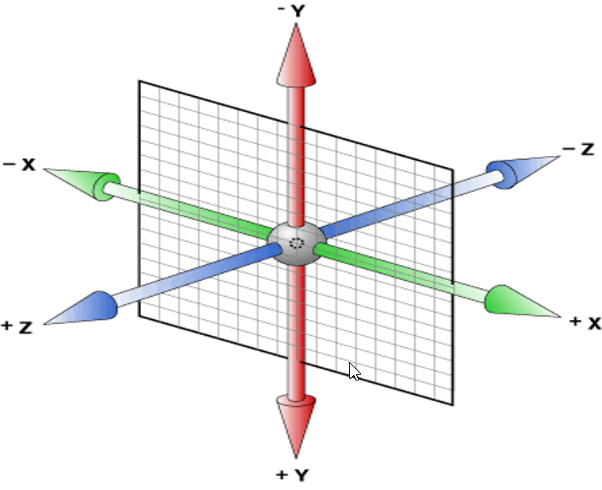
canvas width\height设置
1
2
3
| const dom = document.getElementById('canvas');
dom.width = window.innerWidth;
dom.height = window.innerHeight;
|
1
| <canvas id="canvas" width="600" height="700"></canvas>
|
canvas 文本
strokeText
1
2
3
4
5
6
| const str = '学习hello world';
ctx.font = 'bold 30px 微软雅黑';
# font = "font-style font-weight font-size font-family"
ctx.strokeStyle = 'red';
ctx.strokeText(str,100,100,100);
|
fillText
1
2
3
4
5
| const str = '学习hello world';
ctx.font = 'bold 30px 微软雅黑';
ctx.fillStyle = 'blue';
ctx.fillText(str,200,100,100);
|
measureText
1
2
3
4
5
6
7
8
| const text = ctx.measureText(str);
const width = text.width;
//居中
const canvasWidth = dom.width;
const position = (canvasWidth - width) /2;
ctx.strokeText(str,position,300,100);
|
textAlign
1
2
| #textAlign 控制文本延伸方向;left/start 向右;right/end向左
ctx.textAlign = 'end';
|
本文作者:前端analysis
版权声明: 本文章除特别声明外,均采用 CC BY-NC-SA 4.0 许可协议。转载请注明出处!
若你觉得我的文章对你有帮助,欢迎点击上方按钮对我打赏