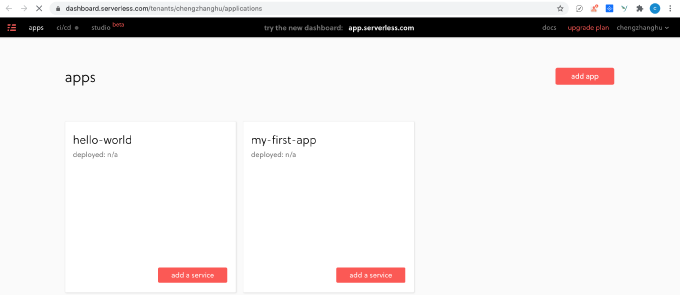serverless安装
Mac|Linux
1 | curl -o- -L https://slss.io/install | bash |
Windows
1 | choco install serverless |
Npm方法
1 | # 安装 serverless cli |
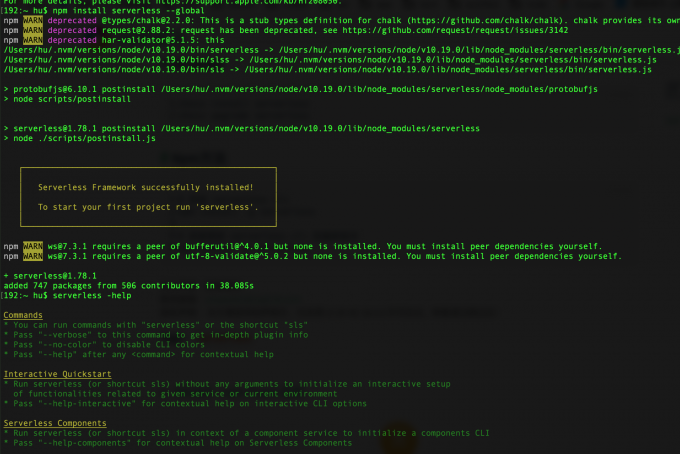
serverless使用
login
输入login,会拉起浏览器登录,web界面登录成功,server push信息back,更新client登录信息
1 | $ serverless login |
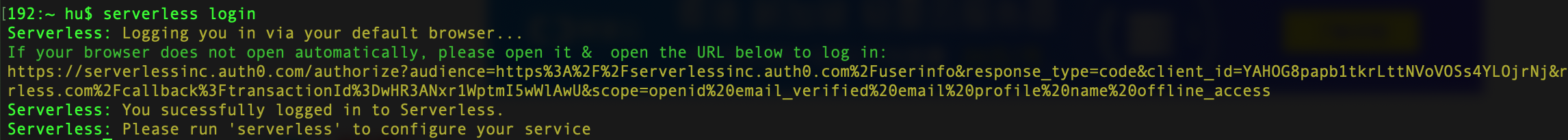
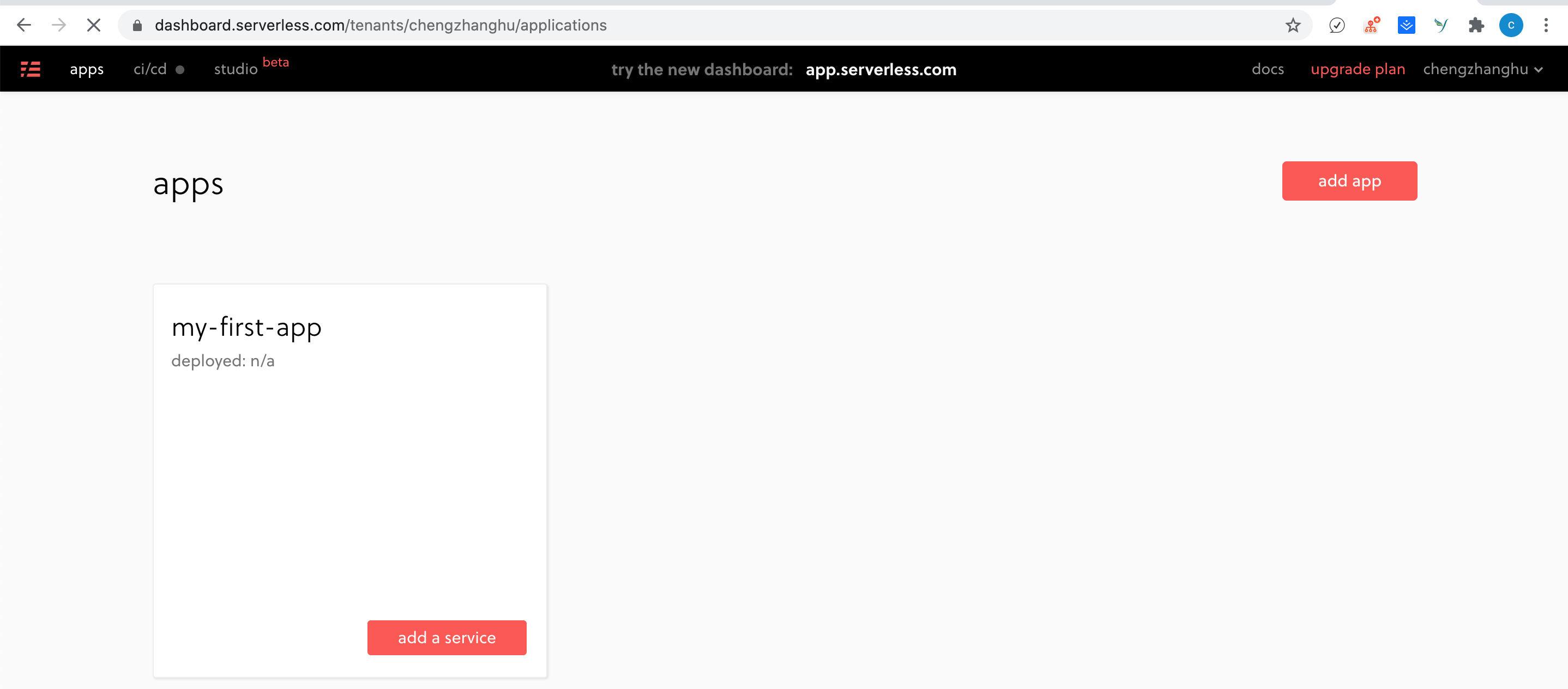
创建service
本地创建,还需要修改serverless.yml文件中的service-name
1 | serverless create --template hello-world |
serverless.yml文件
1 | service: serverless-demo |
云厂商端创建
1 | $ serverless --org chengzhanghu --app hello-world |
上述命令,默认AWS,会要求登录账户,没有的可以先创建,再登录。登录过程需要输入Access key ID,Secret access key验证通过后,得到下方文字,
AWS credentials saved on your machine at ~/.aws/credentials. Go there to change them at any time
支持的云服务商
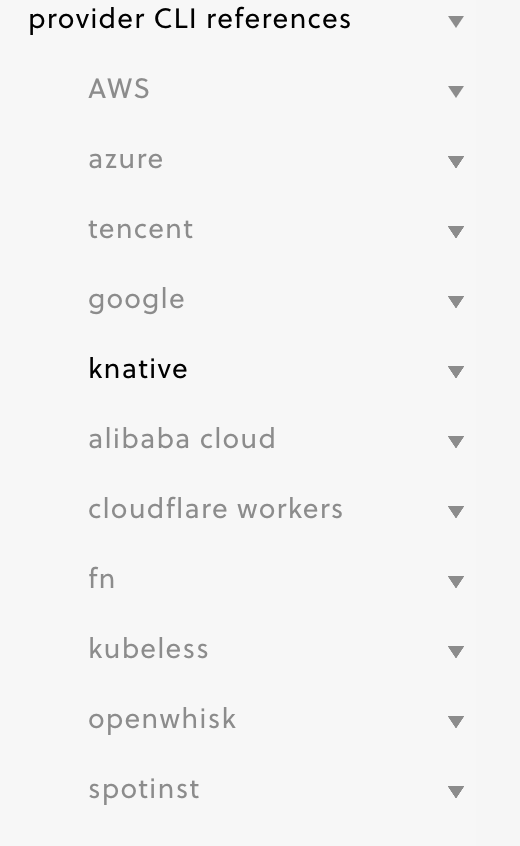
参考
serverless
赏
使用支付宝打赏
使用微信打赏
若你觉得我的文章对你有帮助,欢迎点击上方按钮对我打赏