linux 命令
查看命令帮助
help info man or –help ,功能强度排序:
help(只能内置命令) < man < info
内置命令
man help 查看内置命令列表
1 | bash, :, ., [, alias, bg, bind, break, builtin, caller, cd, command, |
搜索命令 - whereis
whereis命令,只能搜索系统命令, 不能搜索普通文件
位于: /usr/bin/whereis , 所有用户均可执行
1 | whereis [options] file |
- 如果需要查找普通文件的内容,则需要使用find命令
搜索命令 - which
定位二进制文件、以及对于的别名
位于: /usr/bin/which, 所有用户均可执行
2
3
4
5
6
7
which [options] [--] COMMAND [...]
> which ls
alias ls='ls --color=auto'
/usr/bin/ls
文件搜索 - locate、find
locate
位于: /usr/bin/locate ,所有用户均可执行
2
- locate命令才是可以按照文件名搜索普通文件的命令。
- 只能按照文件名来搜索文件,而不能执行更复杂的搜索,比如按照权限、大小、修改时间等搜索文件。
- 如果要按照复杂条件执行搜索,则只能求助于功能更加强大的find命令
- 因为locate命令不会直接搜索硬盘空间,而会搜索locate数据库,数据库在用户重新登录才更新。故新创建的文件,不会找到
1
2
3# 手动更新数据库 更新物理机/var/lib/mlocate/mlocate.db
# 云端服务器是不存在这个文件的
$ updatedb - 如果执行updatdb还是搜索不到,就需要查看/etc/updatedb.conf配置文件,是否过滤了某些路径,文件
find
所在: /bin/find ,所有用户均可执行
直接在硬盘中搜索,不推荐搜索范围过大,影响服务器性能
搜索是精确匹配,非模糊匹配
1
2
3find [-H] [-L] [-P] [-Olevel] [-D help|tree|search|stat|rates|opt|exec] [path...] [expression]
find / -name test.conf文件大小搜索
1
2
3
4
5
6
7# ll -h
# 超过1k
find . -size +1k
# 不超过1M
find . -size -1M
# 按照字节搜索,默认512b
find . -size 1027c文件按照时间搜索
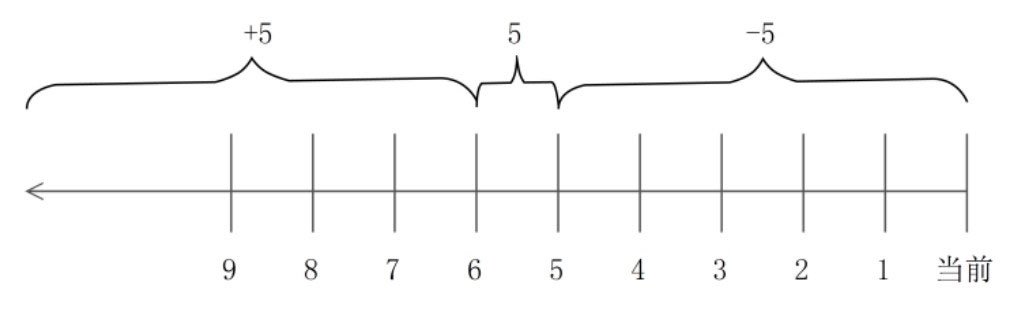
1
2
3
4
5
6
7
8# n*24(2~3d)被访问的
find . -atime 2
# n*24小时以上(3d以前)新创建的
find . -ctime +2
# 3d内修改的
find . -mtime -3权限搜索
1
2
3
4# 权限要求,逐渐减弱,一致→ 完全匹配 → 包含就行
find . -perm 444
find . -perm -444
find . -perm +444按照所有者、所属组查询
1
2
3
4
5
6find . -user root
find . -group root
find . -uid ...
find . -gid ...
find . -nouser
find . -nogroup按照文件类型
1
2
3
4
5
6
7
8
9
10
11
12find . -type d
b block (buffered) special
c character (unbuffered) special
d directory
p named pipe (FIFO)
f regular file
l symbolic link; this is never true if the -L option or the -follow option is in effect, unless the symbolic
link is broken. If you want to search for symbolic links when -L is in effect, use -xtype.
s socket
D door (Solaris)逻辑运算符多条件查询
1
2
3
4
5
6-a and
-n not
-o or
find . -size +2k -a -type f
find . -not -name testfind 结果查询 版本不同,语法不同
1
find . -perm +444 -exec ls -h
赏
使用支付宝打赏
使用微信打赏
若你觉得我的文章对你有帮助,欢迎点击上方按钮对我打赏
