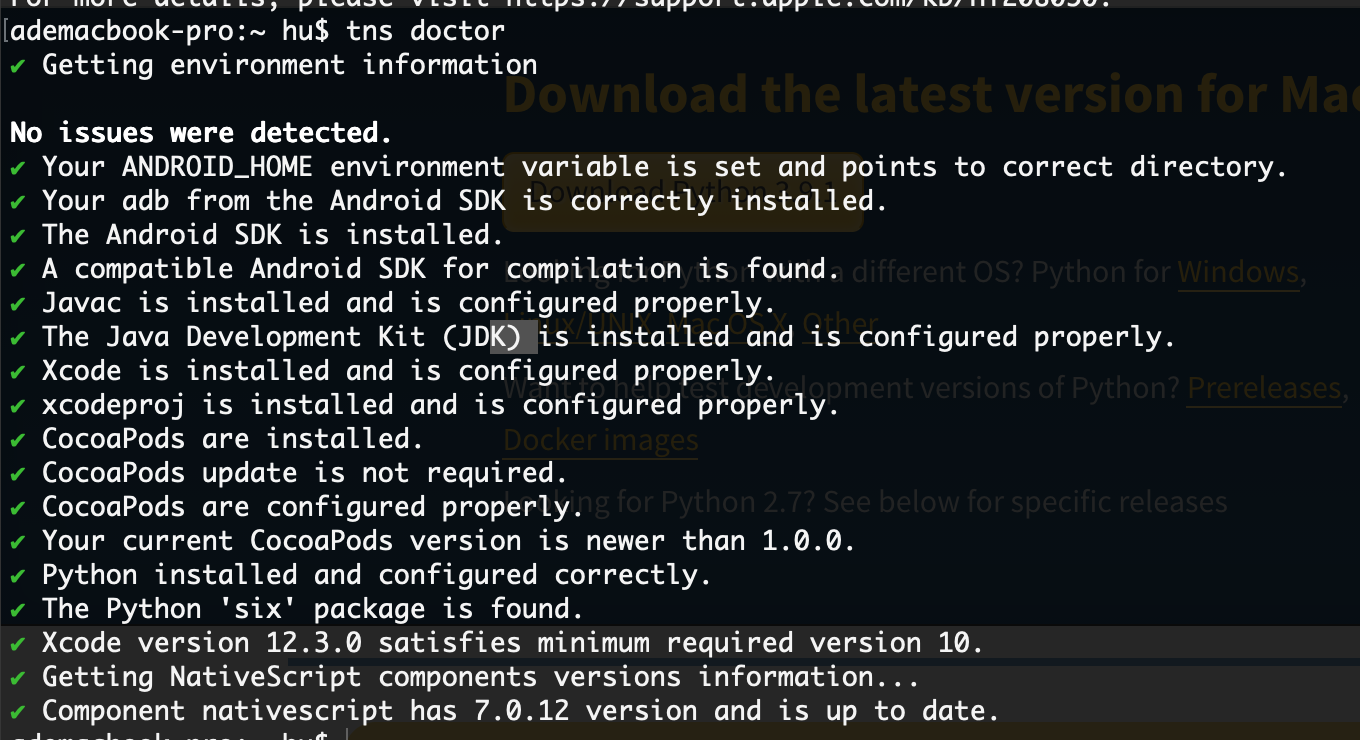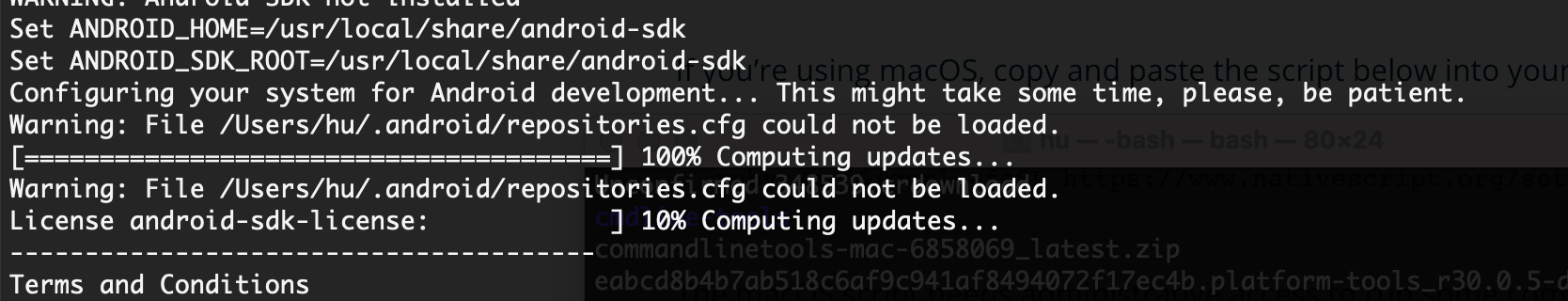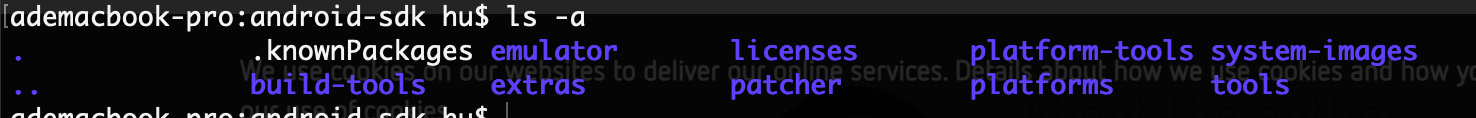快速入门Hello-world
本文基于mac系统,采用HomeBrew安装
node 安装 nativescript 安装
校验版本安装(Telerik NativeScript)
安装 NativeScript Playground 到手机
app-store or google play下载即可
项目创建 1 > tns create HelloWorld --template tns-template-blank-ng
项目预览 1 2 > cd HelloWorld > tns preview
本地开发build For iOS development 1 2 3 4 5 6 Latest Xcode Command-line tools for Xcode xcodeproj ruby gem CocoaPods The six python package
For Android development 1 2 3 4 5 JDK 8 or later Latest official release of Android SDK Android Support Repository (Optional) Google Repository Android SDK Build-tools 28.0.3 or later
APP-Store中可下载
mac系统一键安装依赖
1 ruby -e "$(curl -fsSL https://www.nativescript.org/setup/mac)"
检测依赖是否安装完毕, No issues were detected 表示已安装完毕,关键在于前几步骤
1 2 3 4 5 6 7 8 9 10 brew tap homebrew/cask-versions brew update brew tap homebrew/cask #更新库 brew tap AdoptOpenJDK/openjdk #下载最新的 brew install --cask adoptopenjdk brew install --cask adoptopenjdk8 export JAVA_HOME=$(/usr/libexec/java_home -v 1.8)
SDK配置 1 2 3 4 5 6 #安装sdk brew tap caskroom/cask brew reinstall android-sdk brew install --cask android-sdk export ANDROID_HOME=/usr/local/share/android-sdk brew install --cask android-platform-tools
sdk 安装成功后,路径
多库问题
Cask adoptopenjdk8 exists in multiple taps:
1 rm /usr/local/Homebrew/Library/Taps/homebrew/homebrew-cask-versions/Casks/adoptopenjdk8.rb
Java 版本切换配置 1 2 3 4 5 6 7 8 9 10 11 12 13 14 Add the below function in your ~/.bashrc or ~/.zshrc jdk() { version=$1 export JAVA_HOME=$(/usr/libexec/java_home -v"$version"); java -version } For Fish shell user, add the below function in your ~/.config/fish/functions function jdk set java_version $argv set -Ux JAVA_HOME (/usr/libexec/java_home -v $java_version) java -version end
iOS Simulator deployment target ‘IPHONEOS_DEPLOYMENT_TARGET’ is set to 8.0
1 2 3 4 5 6 7 8 post_install do |installer| installer.pods_project.targets.each do |target| target.build_configurations.each do |config| config.build_settings.delete 'IPHONEOS_DEPLOYMENT_TARGET' end end end
Python版本 1 2 3 4 5 6 7 8 9 10 11 12 13 14 15 16 17 18 19 20 21 brew install pyenv pyenv install 3.7.3 pyenv global 3.7.3 echo -e 'if command -v pyenv 1>/dev/null 2>&1; then\n eval "$(pyenv init -)" echo "alias python=/usr/local/bin/python3.7" >> ~/.bashrc brew list | grep python brew info python If you need to have python@3.8 first in your PATH run: echo 'export PATH="/usr/local/opt/python@3.8/bin:$PATH"' >> ~/.zshrc For compilers to find python@3.8 you may need to set: export LDFLAGS="-L/usr/local/opt/python@3.8/lib" For pkg-config to find python@3.8 you may need to set: export PKG_CONFIG_PATH="/usr/local/opt/python@3.8/lib/pkgconfig"